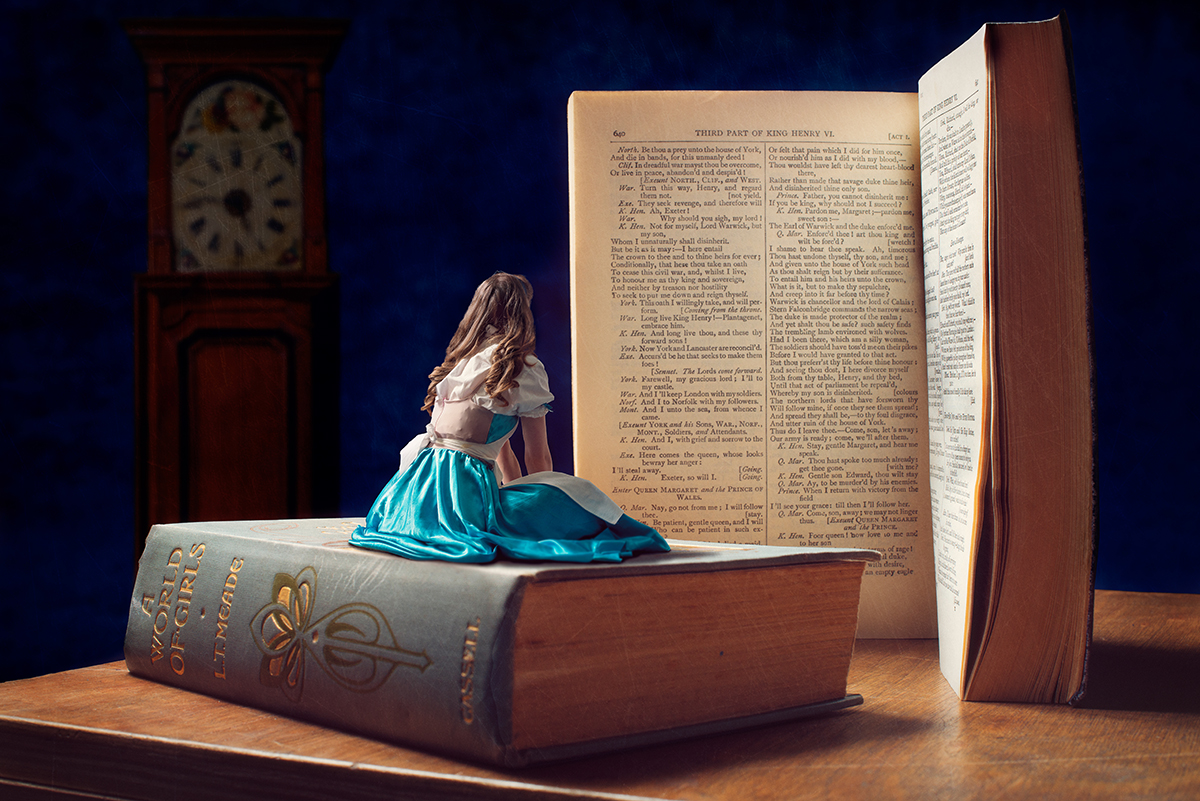This project was an exploration of blending fantasy with reality, where my circus artist friend Rosella, in her whimsical Alice in Wonderland costume, was placed within the surreal context of a single book and a pile of books. Utilizing a small flash in an umbrella for lighting, I aimed to capture the essence of Alice’s adventures, bringing a touch of magic to my photographic work.
Concept and Preparation
The idea for this project was inspired by the timeless tale of Alice in Wonderland, where the protagonist finds herself in an extraordinary world after following a white rabbit. I wanted to recreate this sense of wonder and curiosity. I later learned, from Rosella’s mother, that she was an avid reader as a child and her family took her to the library nearly every weekend.

Lighting Setup
For the shoot, I used a small flash with an umbrella to ensure even and soft lighting. The umbrella diffused the light, reducing harsh shadows and creating a more natural look. This setup was crucial for achieving the desired aesthetic, as it allowed the details of Rosella’s costume and the books to be captured clearly. The flash was positioned to one side, at a slight angle, to add dimension and depth to the images.

Photographing the Books and Rosella
The first step was photographing the books. I selected a variety of books with richly textured covers and interesting spines, arranging them both individually and in piles. Each book was carefully lit to highlight its features, ensuring that the textures and colours would stand out in the final composite.
Next, I photographed Rosella in her Alice costume. The costume was a beautiful recreation, complete with a blue dress, and white apron. To maintain consistency, I used the same lighting setup, positioning the flash in a way that would match the lighting conditions of the book photos. This attention to detail was essential for seamless blending in Photoshop.
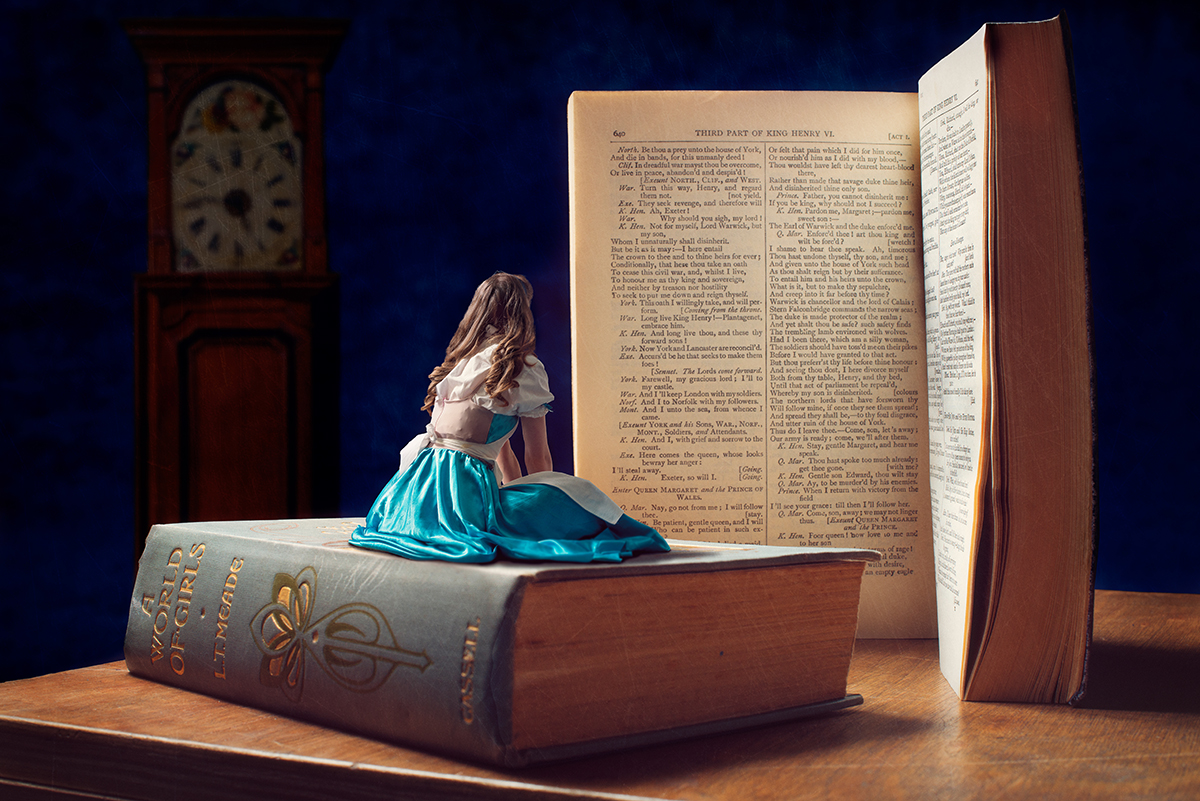
Creating the Composites in Photoshop
With the individual elements photographed, I moved on to the post-processing phase. Using Adobe Photoshop, I began by isolating Rosella from her background using layer masks. This step was critical for ensuring clean edges and a natural integration with the book backgrounds.
I then placed Rosella onto the images of the books, adjusting her size and position to create a sense of scale and immersion. I had her sit on a single or a pile of books for a couple of pictures, but my main idea was her sitting on a book reading another.
To make the composites more realistic, I added shadows and adjusted the brightness, contrast and colours to match the original photos. By meticulously aligning the lighting and shadows, I aimed to create a believable and enchanting scene.
Share this content on