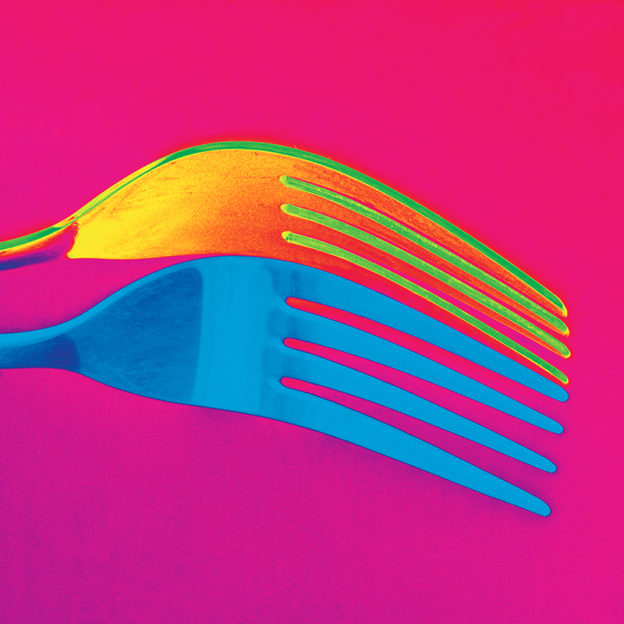I greatly valued my education when I was a scientist, and always looked to learn new skills. That hasn’t changed now that I am a photographer.
A while back, I took an online class “Stretching your frame of mind”, taught by Joe Baraban, and this course left a lasting impression on me. The instructor, who is a top photographer with an impressive list of clients and awards, told us about the principles of design. He also stressed the fact that he had the great advantage of having studied art instead of photography.
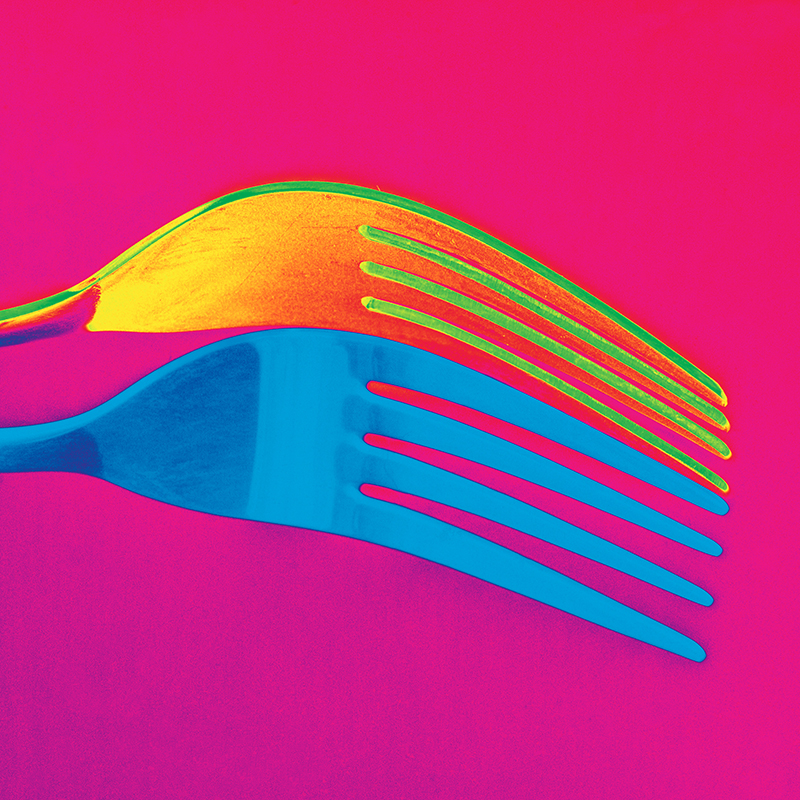
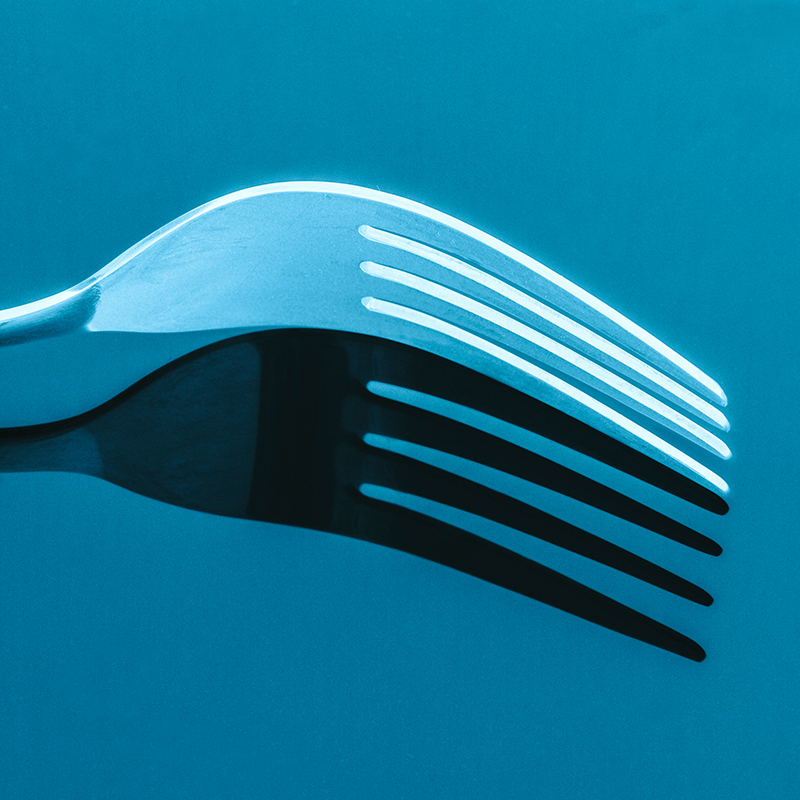
So when the opportunity to take a graphic design class on Coursera presented itself, I immediately signed up. The first week of the class was an introduction to image making, and we were asked to create at least ten images of an ordinary household object.

I chose a fork for the assignment, because I really like the lines and shapes of that object. Visually, I find forks more interesting than knives and spoons. And I didn’t want to chose too large an object, because that would have made finding a suitable background more difficult.

Initially, I thought I’d need about three compositions of my fork on a background in order to generate the ten different versions required for this assignment. But when I started playing around in Photoshop, I quickly generated ten variants using only the composition above. I’m only showing you my favourites.
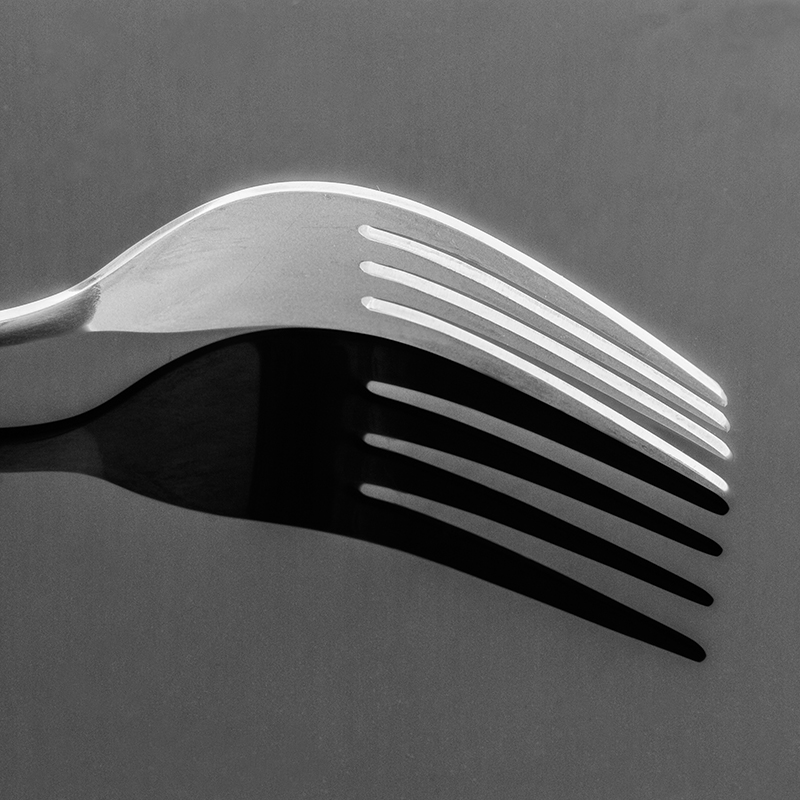
It is also fun to play with the various Duotones, Tritones and Quadtones that come with Photoshop. There are many good tutorials on this subject online. The photograph below uses one of the default Photoshop Duotones.

To conclude, I strongly suggest you try this exercise with a household object of your choosing. It opened my eyes to many new possibilities for image making.
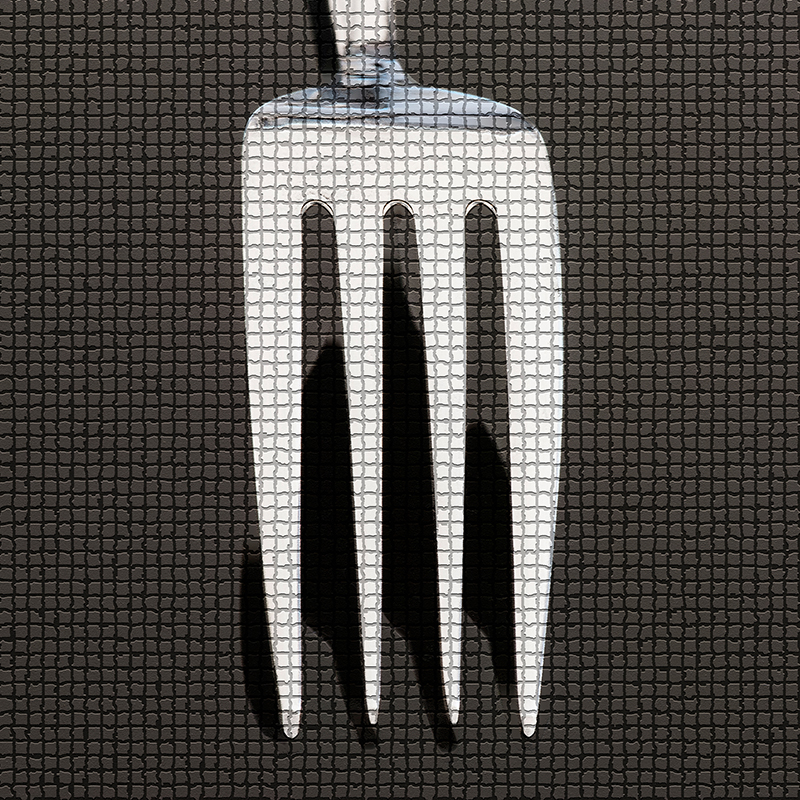
Share this content on